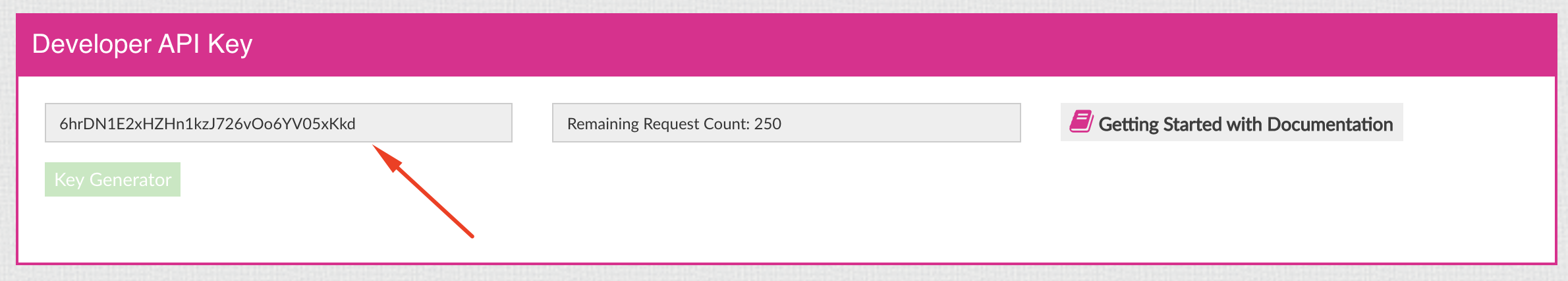Introduction
The REST API uses simple HTTP methods, such as GET, POST, PUT and DELETE. These methods allow CRM data to be extracted in JSON format including errors, making it easy to develop new applications and also to integrate with existing business applications.
Note: All requests to the API should be made over HTTPS. The API requests and responses are formatted in JSON.
Creating a Store And a Developer Key
Sign in www.lingaros.com with your e-mail address and password.
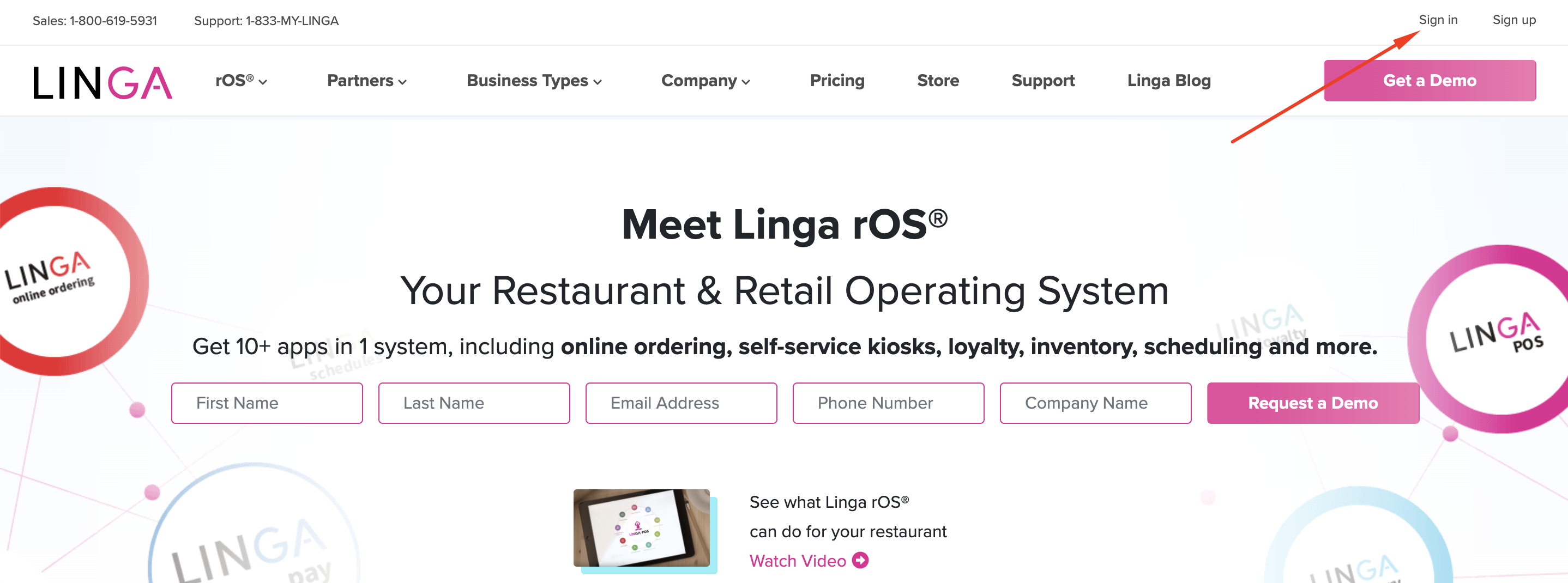
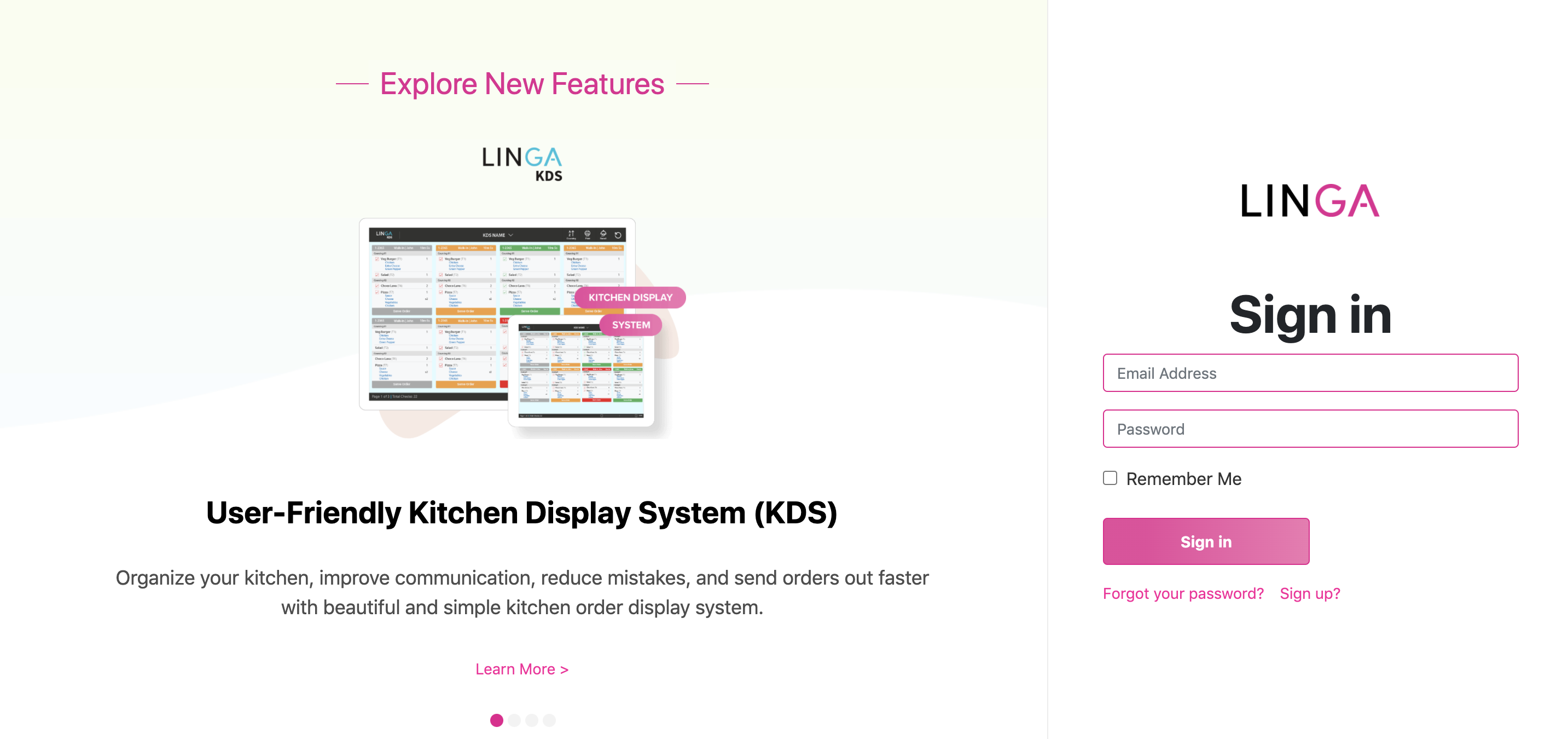
Click on ‘My Stores’ on the left menu to navigate to the My Stores page.
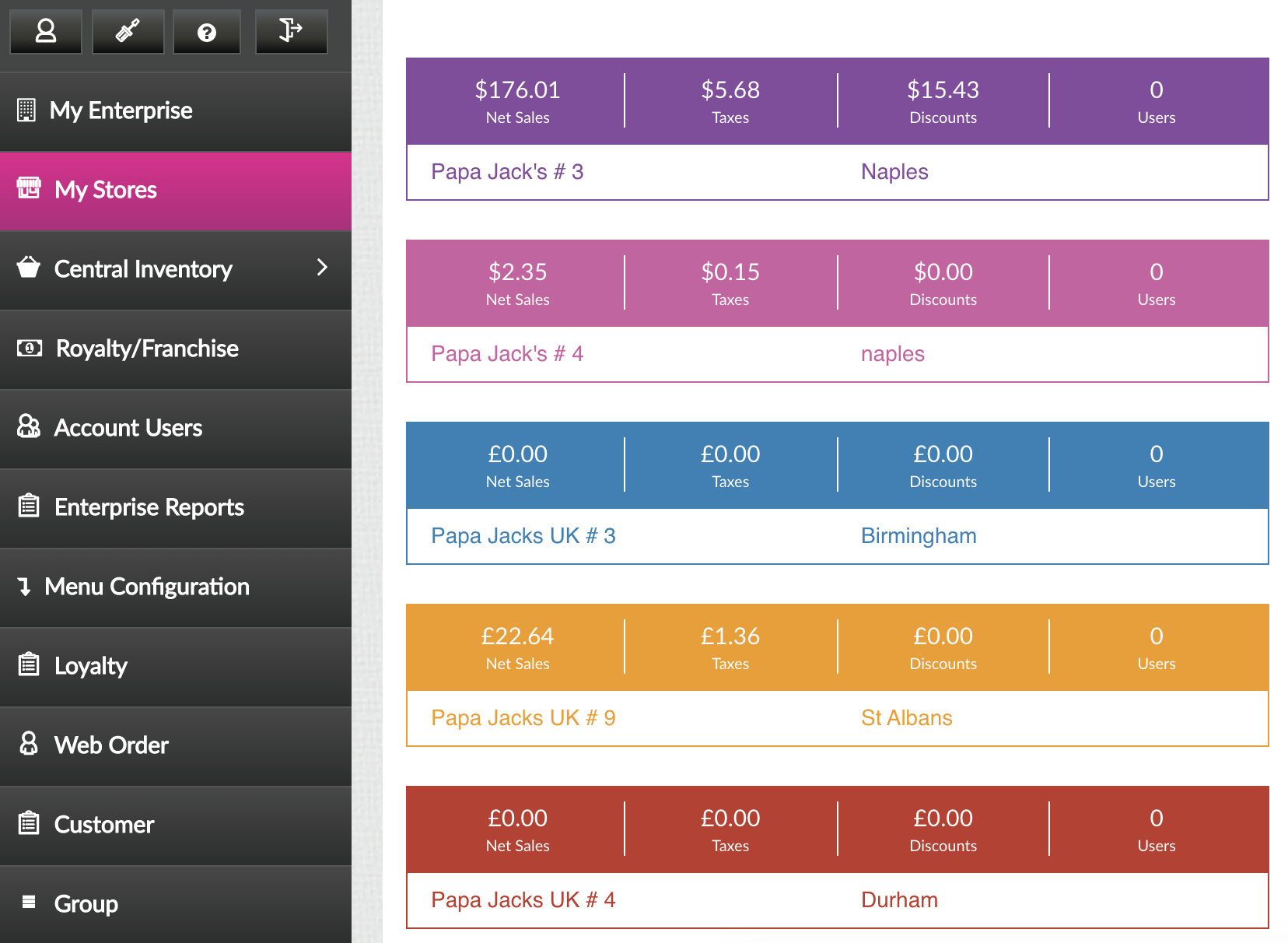
Click on ‘Store’ button to add a new store to your Linga account.

Enter your store information and click on ‘Save’ to add your store to your Linga account, you will navigate back to the My Stores page.
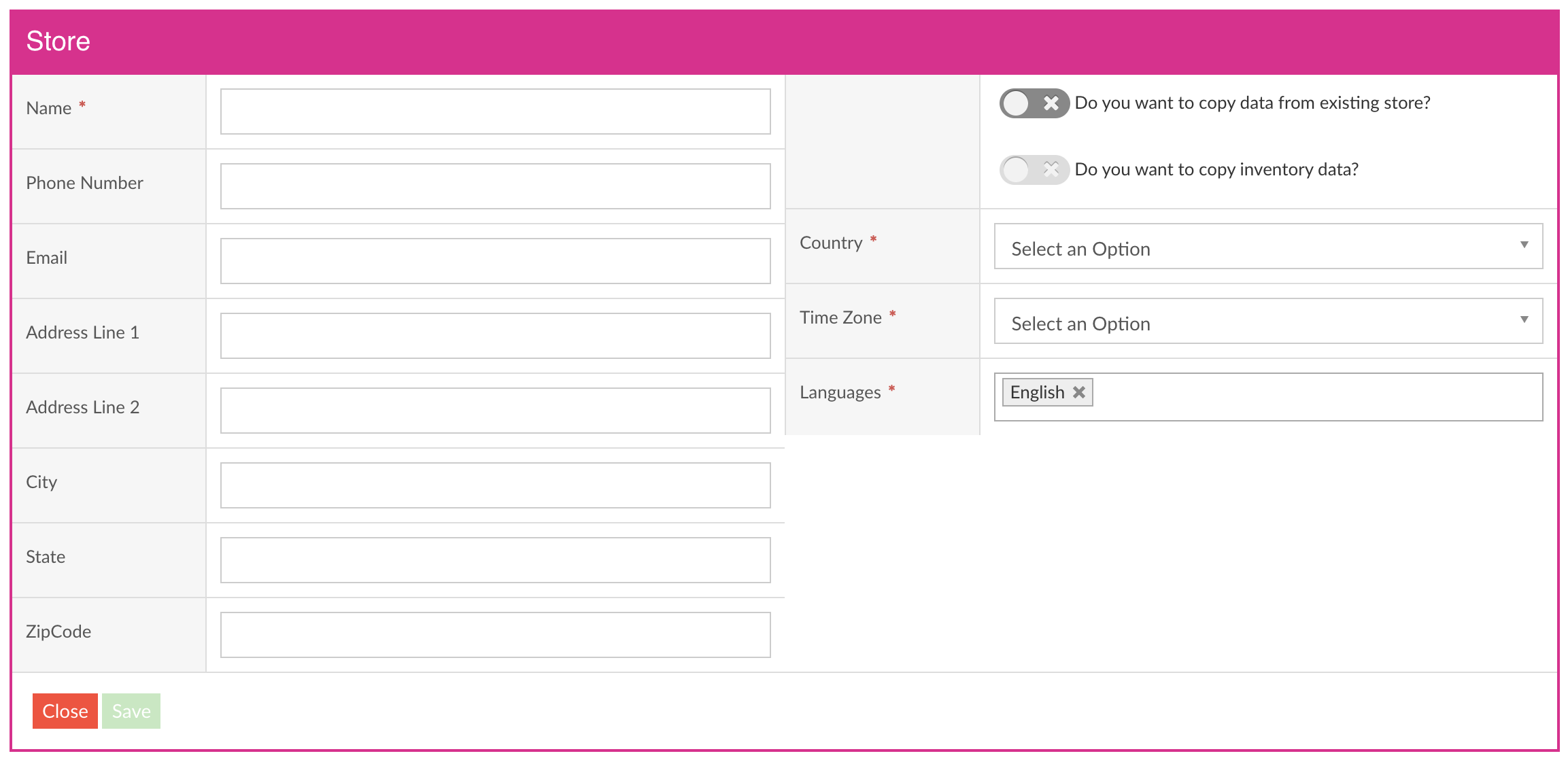
On the left menu, click on ‘Licenses’.
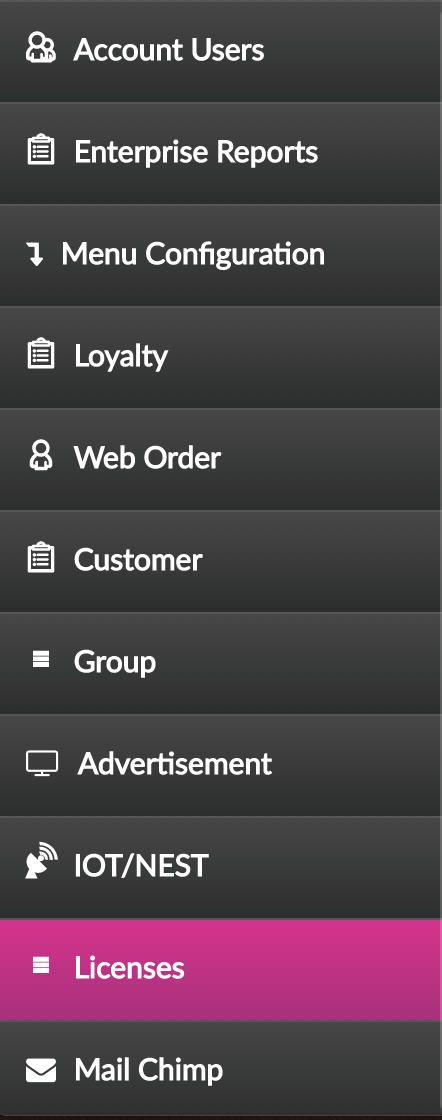
In the Ipad Licenses Page, click on Developer API.
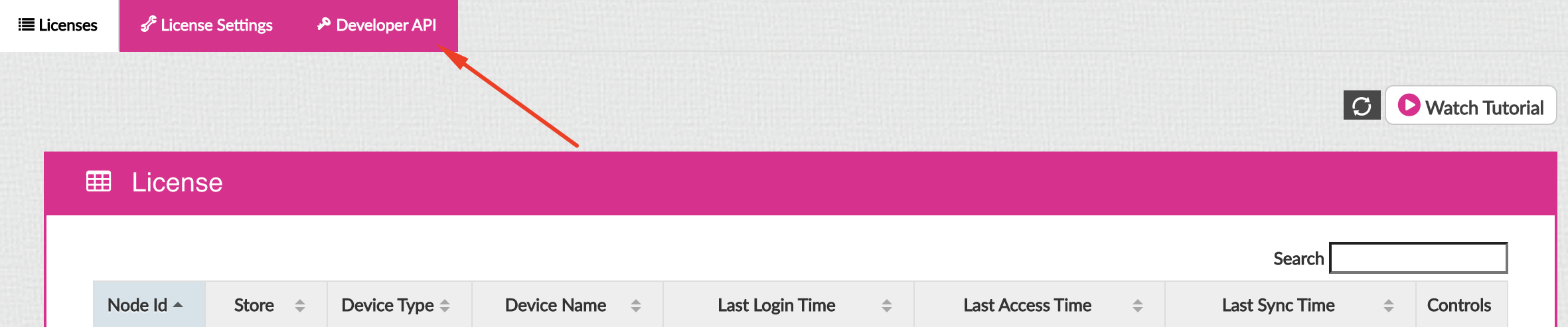
Then, click on ‘Key Generator’.
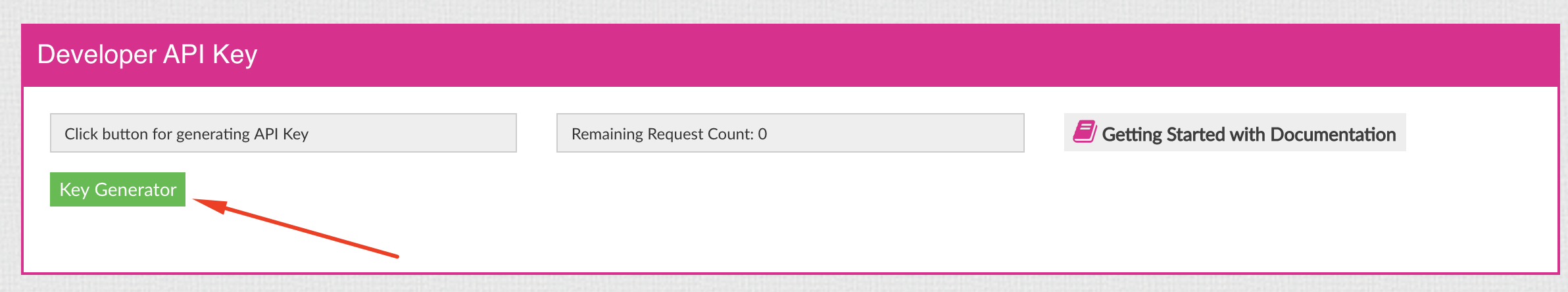
Your Developer API key will be generated.